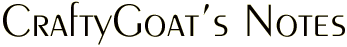Studio by Sculpey Super Slicer Blade Review
 I was pleasantly surprised the other day when I found out my local Hobby Lobby has started carrying Studio by Sculpey products. Since I no longer have to order online and pay shipping, it seemed like a good time to give their Super Slicer blades a try. I've only ever had the one rigid clay blade, and it's gotten pretty dull with years of use, so I wanted to replace it. Plus, since I've never had a flexible, wavy or ripple blade before, I was looking forward to trying those out.
I was pleasantly surprised the other day when I found out my local Hobby Lobby has started carrying Studio by Sculpey products. Since I no longer have to order online and pay shipping, it seemed like a good time to give their Super Slicer blades a try. I've only ever had the one rigid clay blade, and it's gotten pretty dull with years of use, so I wanted to replace it. Plus, since I've never had a flexible, wavy or ripple blade before, I was looking forward to trying those out.
The price was the number one reason I selected Studio by Sculpey's set. Getting four blades for $12.99 seemed like a good value, compared to buying each blade individually. And of course, I used my 40% off coupon to save a little more.
One of Studio by Sculpey's big selling points for these blades is the safety of using their interchangeable handles. This wasn't really a big deal to me. I've used my clay blade for years without handles, and I know how to make my own handles from clay if I want them. I can imagine this would be an attraction for some people, though.
And for something that the company has put a lot of focus on, the handles seemed very poorly implemented. Not only are they not easy to interchange (I imagine I'll leave my handles on my most-used blade) — but the instructions for attaching the handles are awful. Jenny at Craft Test Dummies mentioned this in her review, but even having been warned, I was still surprised at how bad they were. (I've scanned in my package's instructions [PDF] in case anyone is interested in taking a look.) The main problem is that there are no diagrams in the instructions. Not only that, but there's no diagram or picture anywhere on the product packaging showing how the assembled handles should look. So when the instructions say, "For correct placement, longer part of handle should be angled slightly up diagonally from blade," you're left wondering which part is the longer part and what that slight angle might be. A simple diagram would have been much better than that description.
But that's not all. The instructions also fail to mention even once that you're going to have to take the handles apart to attach them to the blades. Since the handles come pre-assembled, it didn't occur to me that they came apart. I was imagining some sort of retractable mechanism inside the blades that snapped into place once I had it positioned correctly... and nothing in the instructions told me otherwise. It wasn't til I went out to their website looking for clarification that I saw their (much-better) online instructions and figured out how it all worked. Please, Studio by Sculpey, fix these package instructions.
While I'm talking about packaging, the actual packaging of the blades was also poorly done. They were taped into place in such a way that getting them out was a little dangerous. These are sharp blades. Don't make me pull and pry them out of the packaging. I think this was a missed opportunity, too. Studio by Sculpey could have packaged them in something re-usable, some sort of nice sleeve that could be used as storage throughout the life of the blades. They could even put some branding on it, and assume that folks will carry it that way to classes and guild meetings — a little free advertising for them.
But enough about the poor packaging and instructions. How do the blades work?
As I mentioned, I primarily needed a rigid blade to replace my old dull one. So I started by trying out the rigid blade. That is... once I figured out which one was the rigid one.
Unfortunately there's not a lot of difference between the flexible blade and the rigid blade. They're both pretty flimsy. I looked back at Studio by Sculpey's online product write-ups for the blades to see that the longer one is supposed to be the rigid one. But it's too thin and flexible for my tastes, much more so than the rigid blade I was replacing. I don't know whether this is a consequence of the increased length — perhaps you lose some of the rigidity as a result. But regardless I don't feel confident it will give me straight cuts.
I was originally concerned that it might not be strong enough to cut through thick blocks of clay. I tried it with a few new blocks of clay I had sitting around. It cut through them successfully, almost as well as my old blade. I'm not sure how well it would work on older or stiffer clays, though. It just doesn't seem sturdy enough.
I have been more pleased with the other blades. Of course, since I didn't have these blades previously, my requirements weren't as high for them. The ripple blades work well: I think I will enjoy playing with those for mokume gane and for decorative edge cutting. And although I don't see myself using the flexible blade much, perhaps having it around will encourage me to round my corners a bit more!
So would I recommend purchasing this blade set? It depends. If you're looking for a good strong rigid blade, this set doesn't have it. But if you've already got that, and just want a variety pack of blades for a decent price, this is a good choice. I don't recommend buying this set just for the handles, though. They're too much trouble to change from blade to blade, and just generally don't live up to expectations.
Summary
- Product: Studio by Sculpey Super Slicer Blades (4 blades with interchangeable handles)
- Price: $12.99
- Pros:
- The set of four blades (rigid, flexible, wavy, and ripple) is a good value over buying the blades individually.
- The length of the rigid blade is nice for cutting larger clay sheets. All of the blades are slightly longer than the blade I was replacing.
- Cons:
- The rigid blade is not strong or sturdy enough for my tastes.
- The package instructions are seriously lacking, and the blades are poorly packaged.
- The interchangeable handles aren't worth the trouble required to switch them.