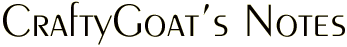Review: Amulets and Talismans by Robert Dancik
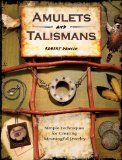
Occasionally (usually by accident) I'll read a craft book that focuses on the artist's process. These books are always full of beautiful photos of the artist's work, with the artist sharing what inspired them and why they made the choices they did. While it can be worthwhile to read about another artist's process, I'm usually disappointed with these books... often because of a misleading title. For example, I read Secrets of Rusty Things: Transforming Found Objects into Art
a couple of months ago. I went into the book thinking I was going to learn how to make art with rusty old found objects. It made me sad when I found out it was just about one particular artist and a few of the specific art pieces he made.
So when I heard about Robert Dancik's new book, Amulets and Talismans: Simple Techniques for Creating Meaningful Jewelry, I was cautiously excited. I worried this was going to be another misleading title, that I really wouldn't learn about making meaningful jewelry.
Happily I was wrong. This book's step-by-step instructions are used alongside the author's artwork and stories to help capture both the techniques and the spirit behind the art.
The Book
Amulets and talismans have been made and worn throughout history, with the idea that objects can have power to protect the wearer. Dancik's book mixes stories about ancient amulets with instructions on how to make modern versions. While I'm not sure I believe amulets and talismans can hold any special larger power, Dancik points out this power could just take the form of protecting a memory of special people, places, and events. I like the idea that scrapbooking isn't the only way to preserve things like ticket stubs... those memorabilia can be incorporated into jewelry and carried every day.
Dancik starts the book by introducing us to the techniques and tools he uses. While this book caught my attention because of its polymer clay projects, it's actually got quite a range of other materials, including: metal, Faux Bone, concrete, paper pulp mache, resin, micro-fasteners, and found objects.
There were a couple of things I really liked about Dancik's approach to materials and art:
- His encouragement to get familiar with a variety of things so you'll know how to use them when they're perfect for a piece. Don't limit yourself just because you don't know how to use a material. "Choice equals freedom."
- His emphasis on the associations that different materials, different surface textures, and different finishes can bring to a piece. By thinking about what you want to convey — and which materials best convey that feeling — you can make your jewelry more meaningful and more personal.
- His suggestion that you let your desired outcome guide you. If you're thinking about the piece's meaning as you work, then "it is the idea that steers the work, not the fascination with a material or showing off a technique."
This book made me re-think my reliance on polymer clay. It's kinda like that old saying, "If all you've got is a hammer, everything looks like a nail." Polymer clay is a versatile medium that I enjoy working with, but it may not be the best tool for every job. Learning about other materials gives me more options.
Dancik's introduction section is good — it's not just the same ol', same ol'. My only complaint is that several of his recommended tools and materials were new to me, so I really would have liked more pictures. It's much easier to search the shelves at the hardware store (or raid my hubby's toolbox!) if I have some idea what I'm looking for. That's an important thing to note about this book, by the way. It's pretty tool-intensive. Most projects use sheet metal, pliers, files, a jewelry saw and a drill. If you don't already have these things, you may be in for a hunt. Various online retailers (including the author's site) carry these items, but I struck out on finding various sheet metals, a checkering file or a jewelry saw anyplace locally.
The Projects
The book has 20 projects. Only 3 of the projects use polymer clay. Six of the projects use Faux Bone. If you're not familiar with Faux Bone, that's because it's a fairly new material, created (surprise, surprise) by the author. Once I realized that, I was afraid the book would be one big sales pitch for the new product... but again, I think it did a good balancing act. I do think that most, if not all, of the Faux Bone projects (along with one or two of the book's other projects) could easily be made with clay... though that mindset might kinda be at odds with the whole getting-familiar-with-other-materials thing (see above).
The projects are laid out very stylishly. I like that each chapter starts with a story, either about the history of a particular type of amulet, or about the specific goals he had in creating his particular amulet. What strikes me about the projects is that they all seem pretty short and doable, each one just 4-5 pages long. Every step has a large photo, and the photos do a good job of communicating the information.
Dancik has taught extensively, and I suspect that experience really helped him write clear, helpful instructions. One small thing I appreciated is that he gave instructions for both lefties and righties when it made a difference for a particular technique.
The projects in the book include:
- Karma Bracelet (charm bracelet)
- Minkisi (beaded tea infuser necklace)
- Abracadabracus (beaded abacus necklace)
- Prayer Holder Bracelet (pvc pipe inro bracelet)
- Bound Heart Pendant (wire-wrapped Faux Bone pendant)
- Rune Necklace (inlaid polymer clay beads carved with symbols)
- Protection for the Traveller (copper sheet pendant with Faux Bone accents)
- Laibon Ax Pendant (wire and Faux Bone necklace)
- The Protective Eye (polymer clay transfer on sheet metal background)
- Story Bracelet (Faux Bone charm bracelet)
- Medal for Unknown Good Deed (tin can medal on Faux Bone background)
- Finding your Way (compass and wire necklace)
- Split Rock Power Object (paper pulp mache and resin pendant)
- U + Eye (bottle cap and resin pendant)
- Power is Safe in the Void (jar lid and concrete pendant)
- Magnifying Your Path (jar lid, polymer clay and magnifying glass pendant)
- Never Far (copper sheet pendant)
- Closure for a Memory (mica, sheet metal, and photo pendant)
- Looking Back Bead (plexiglas with Faux Bone topper)
- Seeing Through (pendant with a copper sheet box and concrete)
I found several new-to-me techniques in this book, both for polymer clay (used as a mold for concrete or dapping die for plexiglas) and for other materials (making your own textured hammers, folding sheet metal to make a box). I like that he used lots of found object: jar lids, bottle caps, tin cans, and more.
Gallery items are included at the end of each chapter, instead of presented separately at the end of the book. This made sense in some places, when the theme fit with the current chapter. Other times it seemed out of place. I really enjoyed the gallery items, though. Most of the pieces included a back story, which made them even more interesting. I like that there were many different styles of polymer clay in the book, both in the projects and in the gallery. In some cases, I didn't recognize that it was polymer clay until I read the descriptions, which is probably ideal. One thing I came away from the IPCA Retreat with was this piece of Christi Friesen wisdom: "If you look at the piece and immediately notice how it's made, then it needs more work. You should see the piece first, then notice its construction." The gallery items were definitely see-the-piece-first kinda work.
Overall, I think this book is a good read even for those who aren't into the whole amulet thing and don't plan to make any of these specific projects. It really helped me think through how the materials I use and the choices I make can give my art meaning. Its lessons on artistry and craftsmanship definitely made it worthwhile for me.
My Results
While I had trouble finding the right gauge of sheet metal locally, I did have some embossing copper on hand that I used to make the book's "Protective Eye" project. It would probably be too thin for a piece of jewelry, but that's okay since I'm planning to use mine as a charm to hang in my craft room. I used an "O" letter punch to texture the piece, with the O and the open eye image representing an openness to the right opportunities. I hope this amulet will remind me to be watchful for those good opportunities while avoiding time-wasters.I particularly liked using eyelets to assemble the pendant. There's something about the strength of metal that makes me feel more proud of the piece and its craftsmanship.
Summary
- Title: Amulets and Talismans: Simple Techniques for Creating Meaningful Jewelry
by Robert Dancik
- Price: $16.49 + shipping
- Pros:
- Good intro to a variety of tools and techniques: using jeweler's saw, cutting metal, using a butane torch to create a patina, and lots more.
- Thought-provoking information on how the materials you use give meaning to your finished work.
- Cons:
- If you're primarily looking for polymer clay projects, this book only has three.
- The projects can be expensive if you don't already have his recommended tools.
- Who It's Good For:
- Jewelry and mixed media artists looking to add a personal touch to their artwork.