How to Keep Track of What Inspires You
 Being a "conscientious clayer" (or blogger or artist) often entails keeping track of what inspired you. If someone blogs a tutorial or technique you plan to try, it's important that you have a way to find it again -- not only so you can double-check the instructions as you're doing it, but also so you can share the source of your inspiration with others.
Being a "conscientious clayer" (or blogger or artist) often entails keeping track of what inspired you. If someone blogs a tutorial or technique you plan to try, it's important that you have a way to find it again -- not only so you can double-check the instructions as you're doing it, but also so you can share the source of your inspiration with others.
But with all the information available online, it can be tricky to remember where you saw something. If you don't have a good system in place, the best intentions in the world (& sometimes all the searching in the world!) won't help. So here's a few online tools that have helped me keep track of polymer clay art that's inspired me:
Flickr Favorites: Flickr is full of visual inspiration. If you see something you think you might want to find again later, use the "Add to Faves" link at the top to "star" it. You can view all your favorites on one page, and even search within them later, making it easier to find that elusive photo.
Of course, it's nice to also leave a comment for the artist telling them what it is you like about the photo. And leaving a comment may help you too -- serving to jog your memory about what specifically you found interesting or inspirational.
Del.icio.us: When I found something I liked, I used to bookmark the page in my browser. But that got a out-of-hand -- I had too many bookmarks, and the idea of getting them organized into folders was overwhelming. The browser-based bookmarking was trouble from other aspects too -- what if I was away from my home computer and wanted to bookmark something (or find something I'd bookmarked)? And were folders really the best way to organize my bookmarks? What about things that fit into multiple folders...?
Del.icio.us is a good (free!) alternative to browser-based bookmarking. Once you create an account, you can use their site to keep track of bookmarks. To me, the main advantage is that it's tag-based. That means you can add one or more keywords (things like polymer_clay, inspiration, or tutorials) to keep things organized -- instead of trying to decide on a single appropriate folder for it. Another advantage is that, since it's online, you can access your bookmarks from any computer with internet access. And the search capabilities are very nice. For example, I can easily find things I tagged with both polymer_clay AND tutorials. I can also use it to keep track of things I want to take action on, with tags like to_read, to_try, or to_blog.
Other features that make Del.icio.us a good all-around solution:
- You can make notes about a page you're bookmarking (handy for specifying what it was you found interesting)
- You can bookmark certain items privately (handy if you're bookmarking potential gifts for a significant other)
- You can export/backup all your bookmarks (important for any online service)
Del.icio.us Bookmark Extension: Del.icio.us is great -- but it wasn't until I found the Firefox Del.icio.us Bookmark Extension that I really became a "power user." This extension integrates del.icio.us bookmarking with Firefox's bookmarking and adds some handy buttons to the browser's toolbar. The "Tag This" button allows you to stay on the page you're bookmarking while you enter the relevant tags & notes into a pop-up window. It also suggests tags based on your previously-used tags, along with tags other users have used to describe that particular page. I'm much more likely to bookmark something when it's that easy to do!
Google Reader: If you read a lot of blogs, you know they can be chock full of ideas and inspiration. Until a few months ago, I used Bloglines to keep track of my RSS feeds. But after you read something in Bloglines, it's gone. And I'd frequently find myself wondering, "Where did I see that...?"
I'm so glad I finally made the switch to Google Reader. While it has several features I've found useful -- like not automatically marking things "read" and allowing you to download things and read them offline (handy for road trips) -- the one I've found most useful is the ability to search through all the old posts. So if all I remember is that someone blogged about layering with alcohol inks, I can use Google Reader's search to quickly find the right post.
It's important to give credit where credit's due, but it's hard -- if not impossible -- to do that if you're relying on memory alone. Using these tools has helped me keep track of where I've found ideas.
What do you use to keep track of the things that inspire you? I'd love to hear your tips!
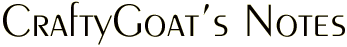

Comments
I think you've just convinced me to try Del.icio.us. Especially given the Firefox plugin. I have been thinking that my bookmarks are such a mess, and that they need to be organized. Switching to Del.icio.us is probably my best bet.
You know what else I like about Google Reader? The ability to share the contents of your tags in blogroll format. Several of the sections in my sidebar's blogroll are generated from my reader. I like that I can switch around what feeds I have in my "must-read" folders and have the changes reflected immediately in my sidebar.
Posted by: Lisa Clarke | March 21, 2008 6:40 PM
Thanks for the tip about Google Reader, Lisa. I had admired your sidebar before, but didn't realize that's how you were doing it. I'll have to play with that!
Posted by: Angela Mabray | March 22, 2008 7:08 PM
I just read this post and I am so glad. I have been trying to figure out how to organize my bookmarks. And you solved my problem thanks. Linda
Posted by: CraftyLinda | June 5, 2008 3:21 PM